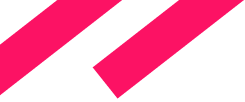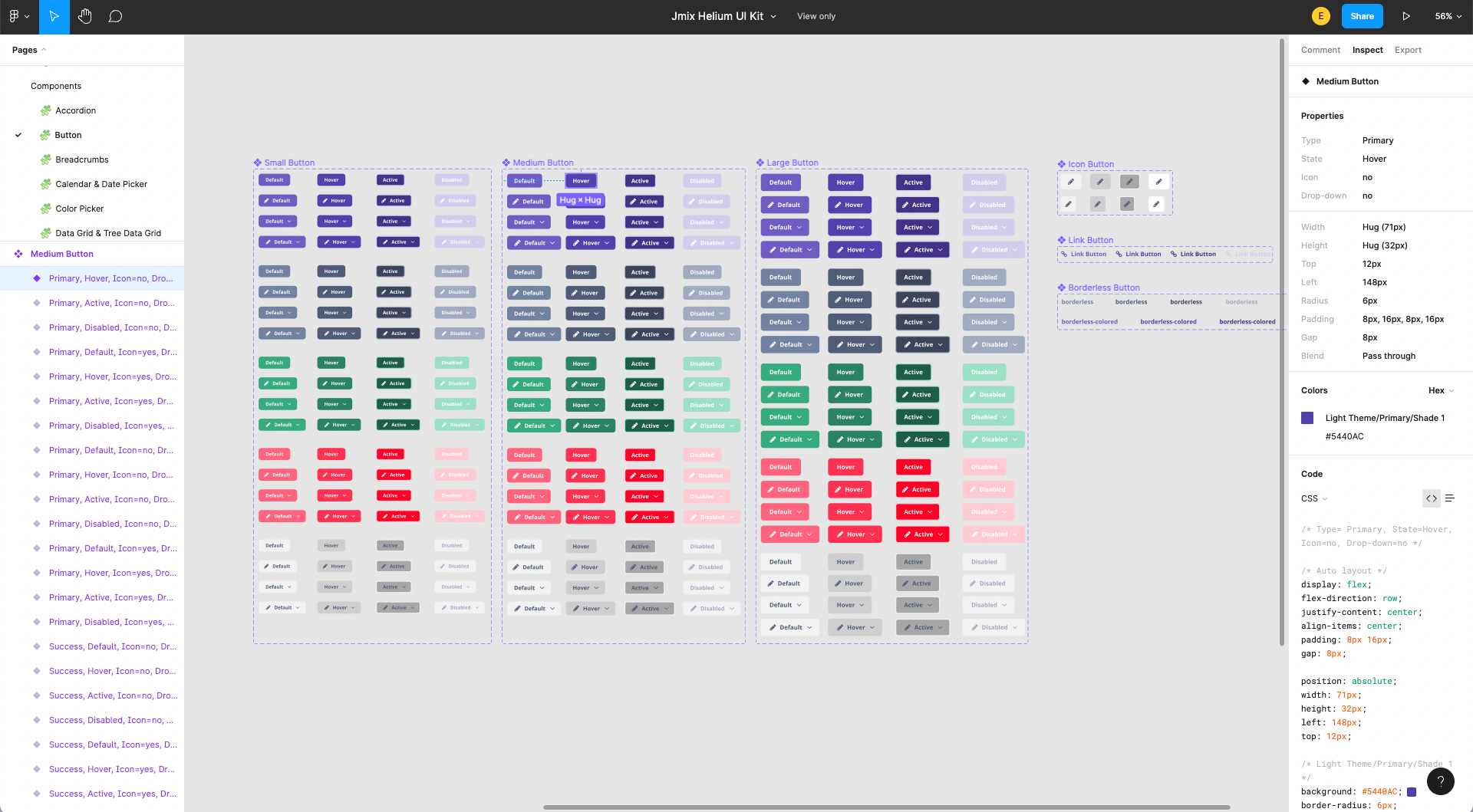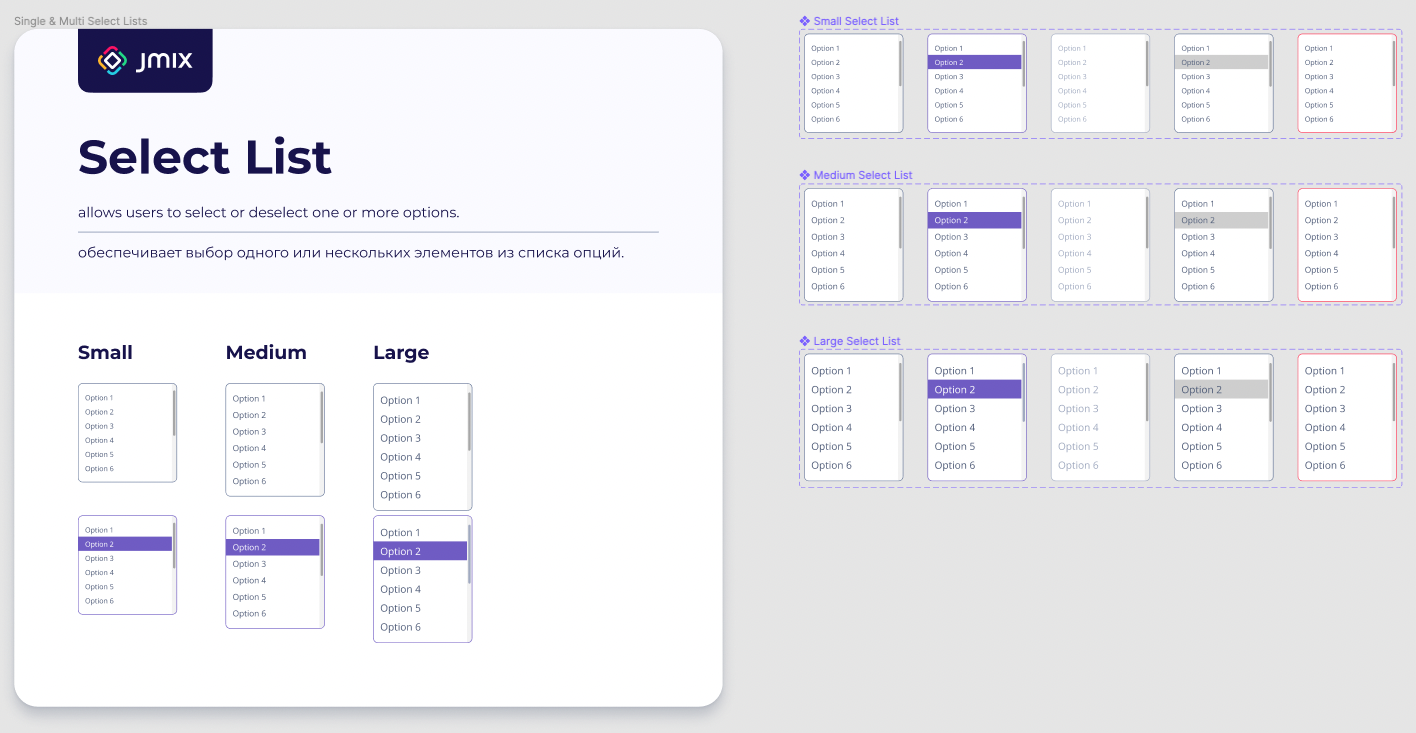Overview
This UI kit is aimed at designing web interfaces based on Jmix design system.
It contains a library of components, templates and usage recommendations:
- 25+ visual components.
- 800+ icons.
- Color scheme.
- Font recommendations.
Jmix versions compatibility
This UI Kit works only with Jmix 1.X. If you need a UI kit for Jmix 2.X, you can use the Vaadin Flow UI kit, which is available on Figma marketplace for free. Please note that some components from the Vaadin kit are not available in Jmix (and vice versa). You can find the complete list of UI components in the documentation.
Who benefits from UI kit?
- Designers – create interface of Jmix applications faster with the complete set of UI components. Add branding of your company, customize styles staying within the framework design system.
- Business analysts – empower your prototypes to make them ready-to-use mock-ups of the future application.
- Developers – create a prototype of application to save time on the development stage.
License
Access to Figma UI kit is included in Jmix Enterprise plan. You can get access to the kit staying on Free or RAD plan for $190. The payment is one-off and includes all the future updates of the kit. Please contact us to get an invoice. After the payment you will receive .fig file, which you can import to the project.
If you already use Enterprise plan, contact us from the email associated with the subscription. We will send you a .fig file right away.
Please note that the kit is created only for Figma.
License
Figma UI Kit is included in the Enterprise plan. Please find more details on the Pricing page.
Installation
- Open the list of design files in the Figma desktop application or web version.
- Drag and drop .fig file with Jmix UI kit. Alternatively use the Import file button.