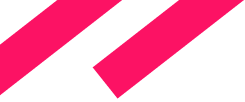CUBA Studio uninstall instructions
Uninstall CUBA Studio from Windows
- Ensure CUBA Studio is closed.
- Click on the Windows Start button.
- Select Control panel.
- Double click on Add or Remove programs.
- Select CUBA Studio, click on the Remove button and click Yes.
Note you may require Windows Administrator rights to uninstall applications.
Uninstall CUBA Studio from Mac OS X
- Ensure CUBA Studio is closed.
- Drag the CUBA Studio application (.app file) from Applications (or wherever you installed it) to the waste bin.