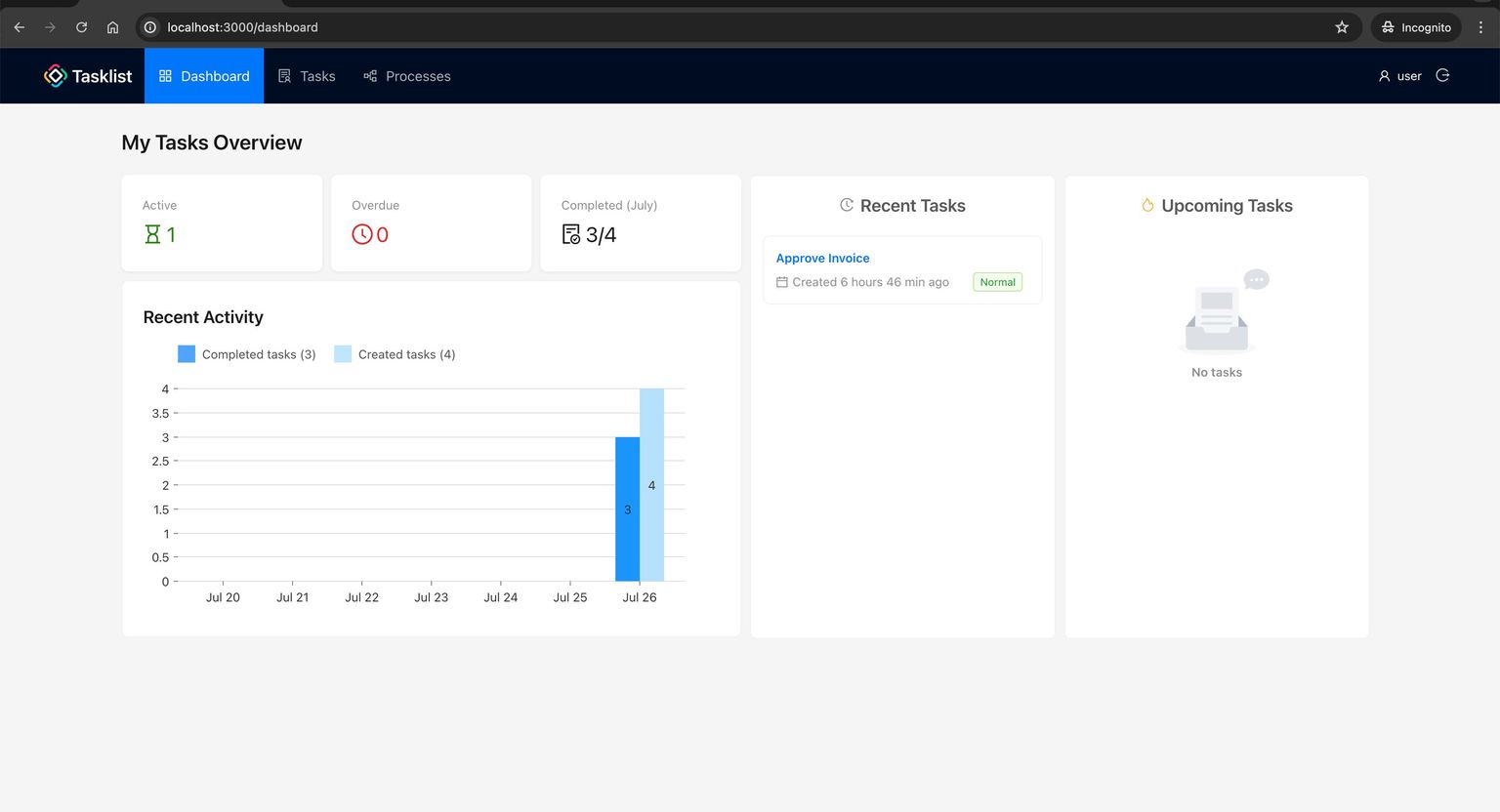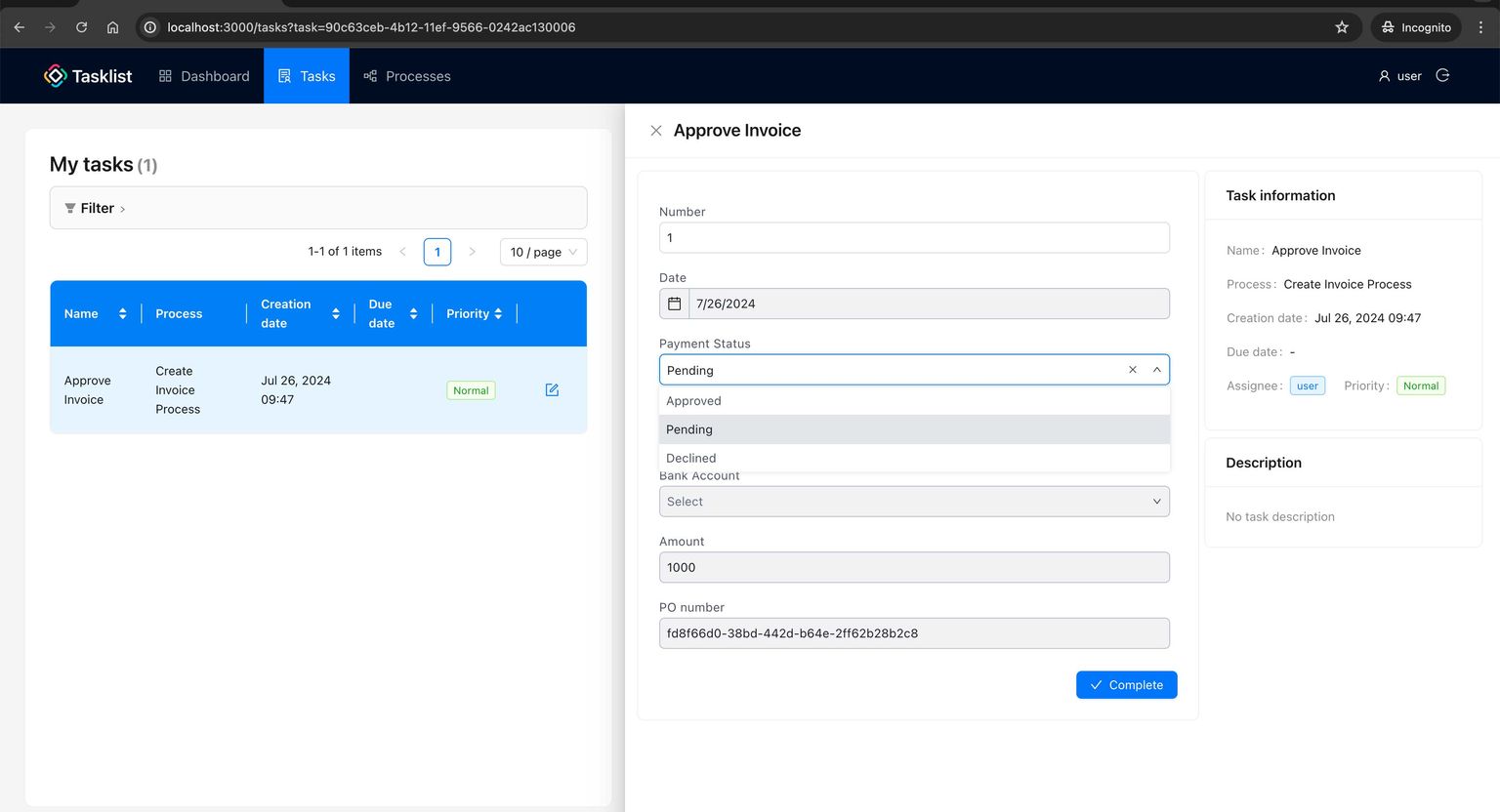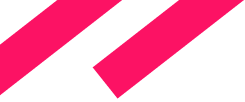Jmix Process Platform is your key to streamlining business automation and making your development team productive with seamless open-source Camunda and Flowable engines integration
The comprehensive Jmix Studio toolchain powered by IntelliJ IDEA CE ensures end-to-end business processes automation, from modelling to deployment to open-source BPM engine.


Jmix Process Platform features:
- Create a process model using BPMN 2.0
- Create a business data model
- Create process forms
- Implement business logic of the process
- Manage users and access rights
- Integrate with external systems
- Monitor runninig/completed business processes
- Deploy process models and process forms
Development with Jmix Process Platform



- Creates a process model using BPMN 2.0 notation in Camunda modeler
- Communicates with stakeholders about the process model during the design phase
- Saves process models in a Git repository
- Works in the familiar IntelliJ IDEA development environment using Jmix Studio tools
- Writes the business logic of the automated process in Java or Kotlin
- Designs a business data model and links it to the process
- Creates process forms and connects them to the user tasks of the business process
- Configures security subsystems, logging, and auditing
- Deploys user applications for working with business data and automated processes on the BPM engine
- Interacts with tasks through cross-platform web applications developed on the Jmix Process Platform
- Manages the system and performs processes monitoring via administrative panel
What Jmix Process Platform Offers for Business
Ramp up business process automation projects with a guided approach to implementing open-source BPM engines and reliance on industrial best practices.
Development is based on open-source technology, distributed under Apache 2.0 license without proprietary components.
Analysts and developers use familiar tools to model and automate business processes based on industry standards, which are integrated with each other to accelerate development while ensuring consistency and efficiency throughout the development lifecycle.
Extend the functionality of existing ERP systems with end-to-end processes on Jmix Process Platform thanks to the platform's open architecture and a wide range of integration options.
How Jmix Process Platform Works

Features
Process Modeling
You can create a process model using the Camunda Modeler or directly in the development environment using Jmix Studio. Jmix Studio helps configure process tasks and prepare them for deployment: design the process form, configure service task execution, and deploy the process on the Camunda or Flowable engine.
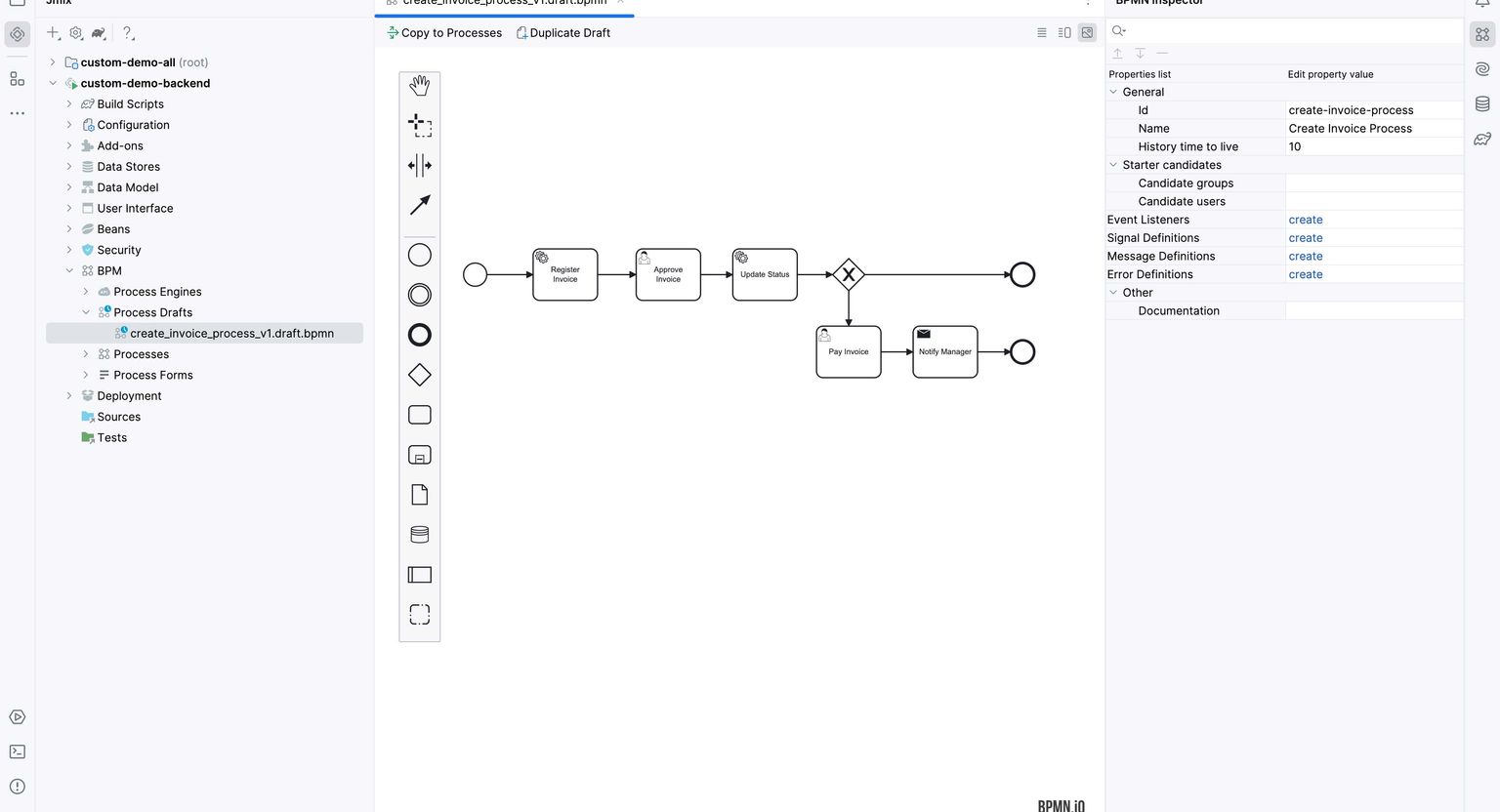
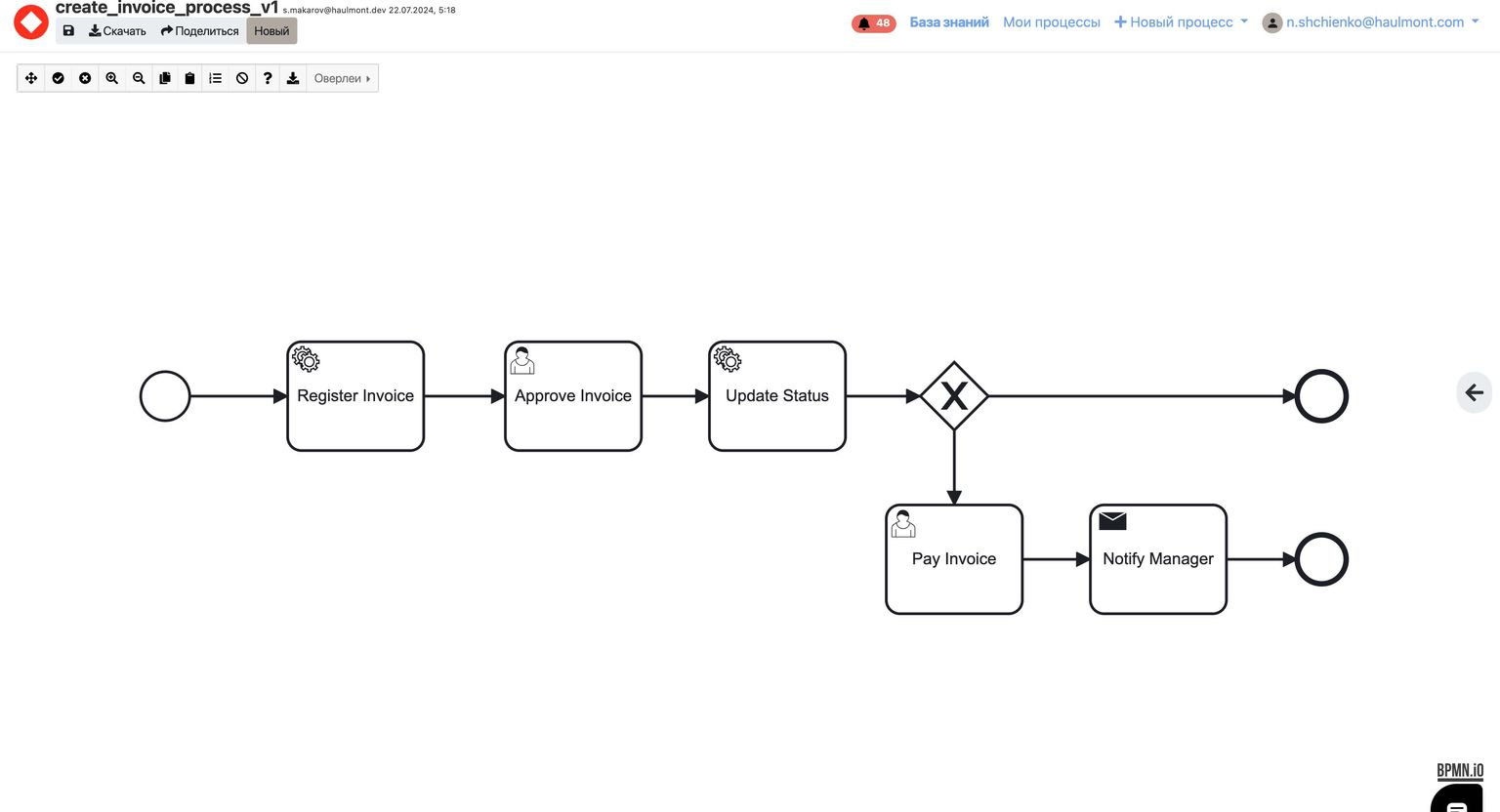
Data Modeling
Jmix Studio provides tools for creating and managing data models in applications. It provides a convenient graphical interface for visually modeling data structures, creating and editing entities and their attributes, and configuring relationships between them. Development can be done using visual assistants as well as a code editor with developer assistance support.
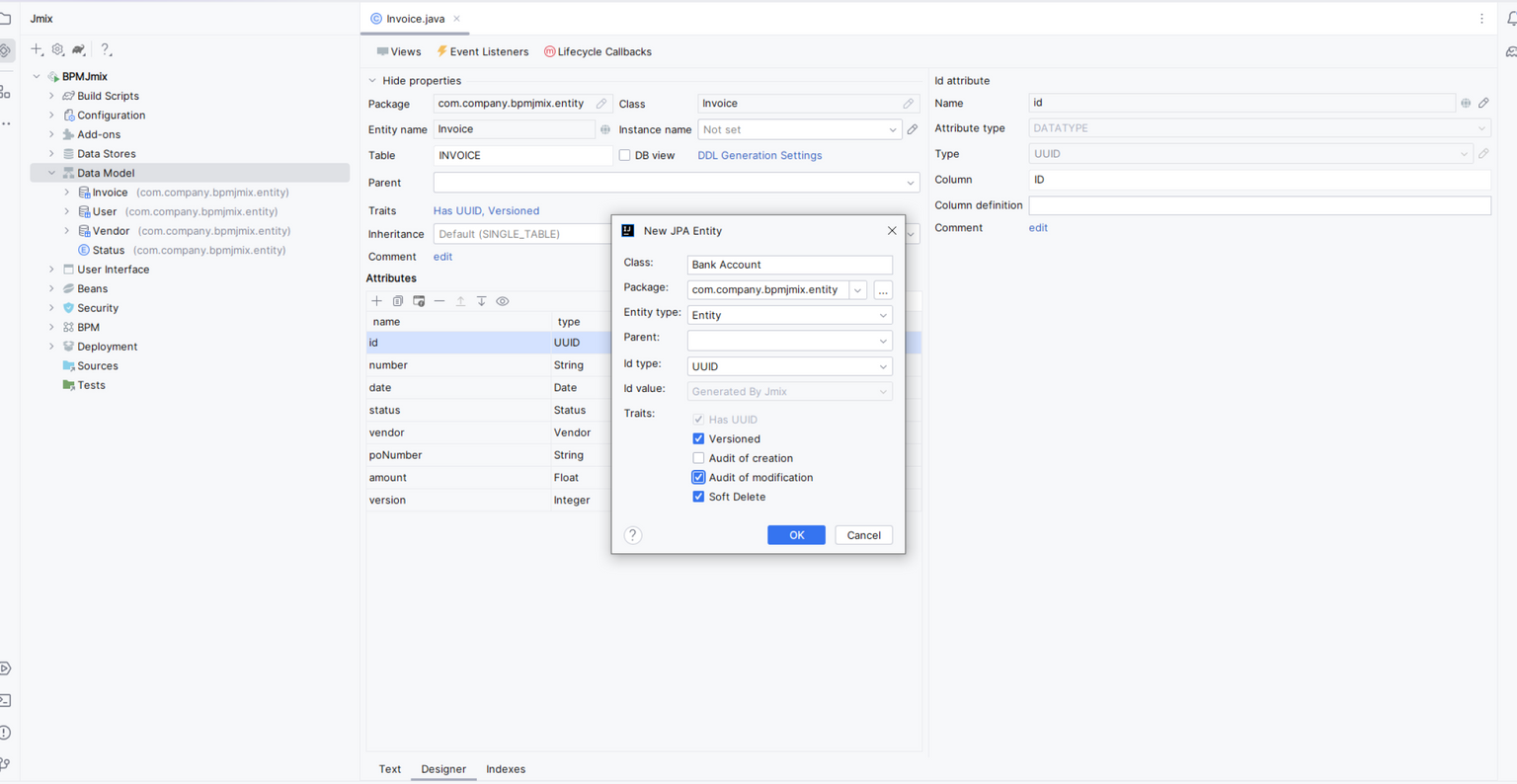
Business Logic and Business Data
Jmix Studio tools help create a backend application with an administrative interface that implements the business logic of the process and allows users to manage business data. The Jmix Process Platform uses the External Worker pattern to describe the business logic, allowing specific operations for a service task to be described in Java code. With Jmix Studio, a developer can quickly create and configure visual representations of business data and assemble them into user interfaces. Business data and business logic can be developed and deployed without modifying the associated business processes.
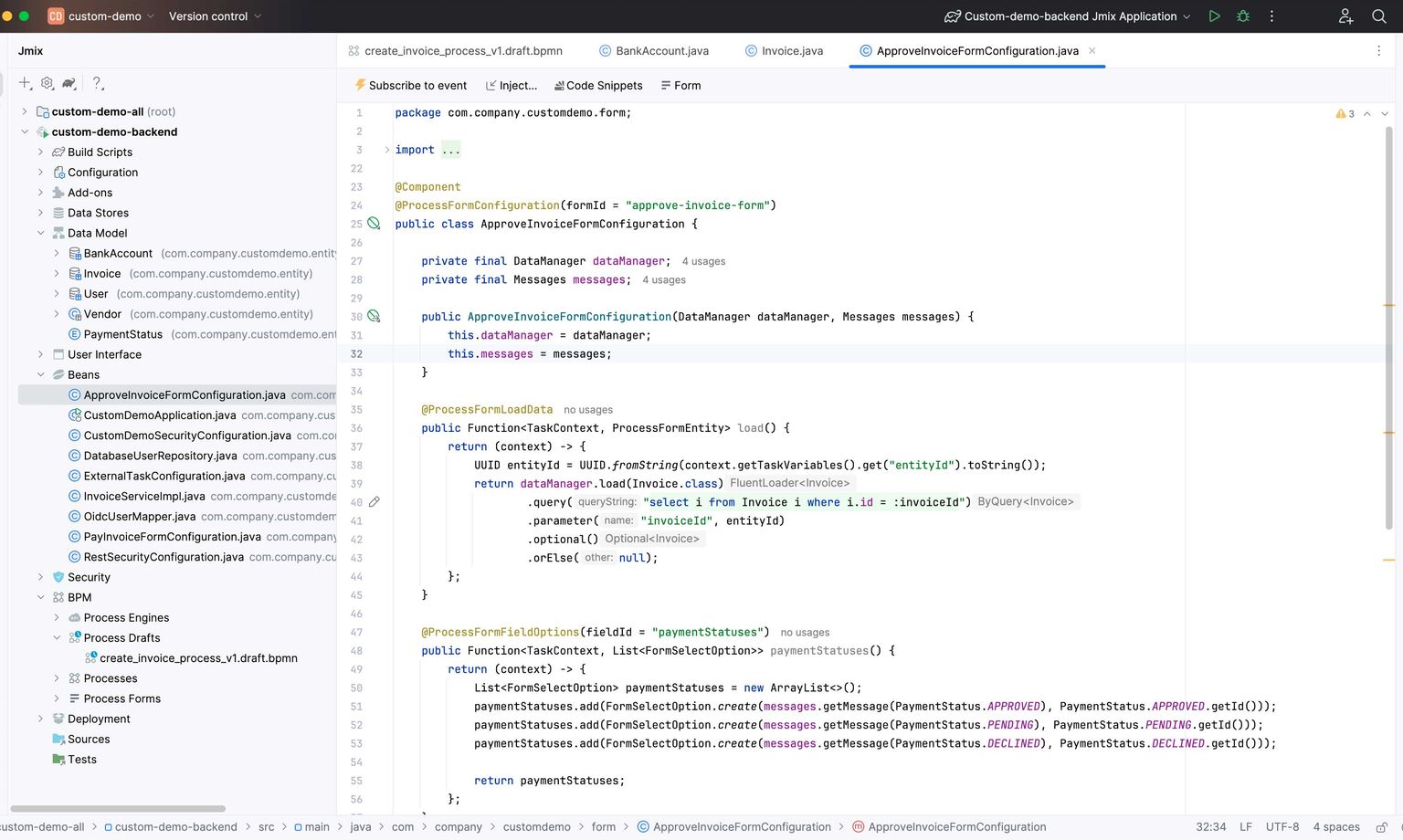
Process Forms
Jmix Studio includes a tool for creating and configuring web forms based on the Forms.js library. It provides a convenient interface for developers, allowing them to visually create and edit forms with various control elements, such as text fields, buttons, lists, and others. Designed process forms are deployed along with the business process and are used for organizing user interaction in the Task-List application.
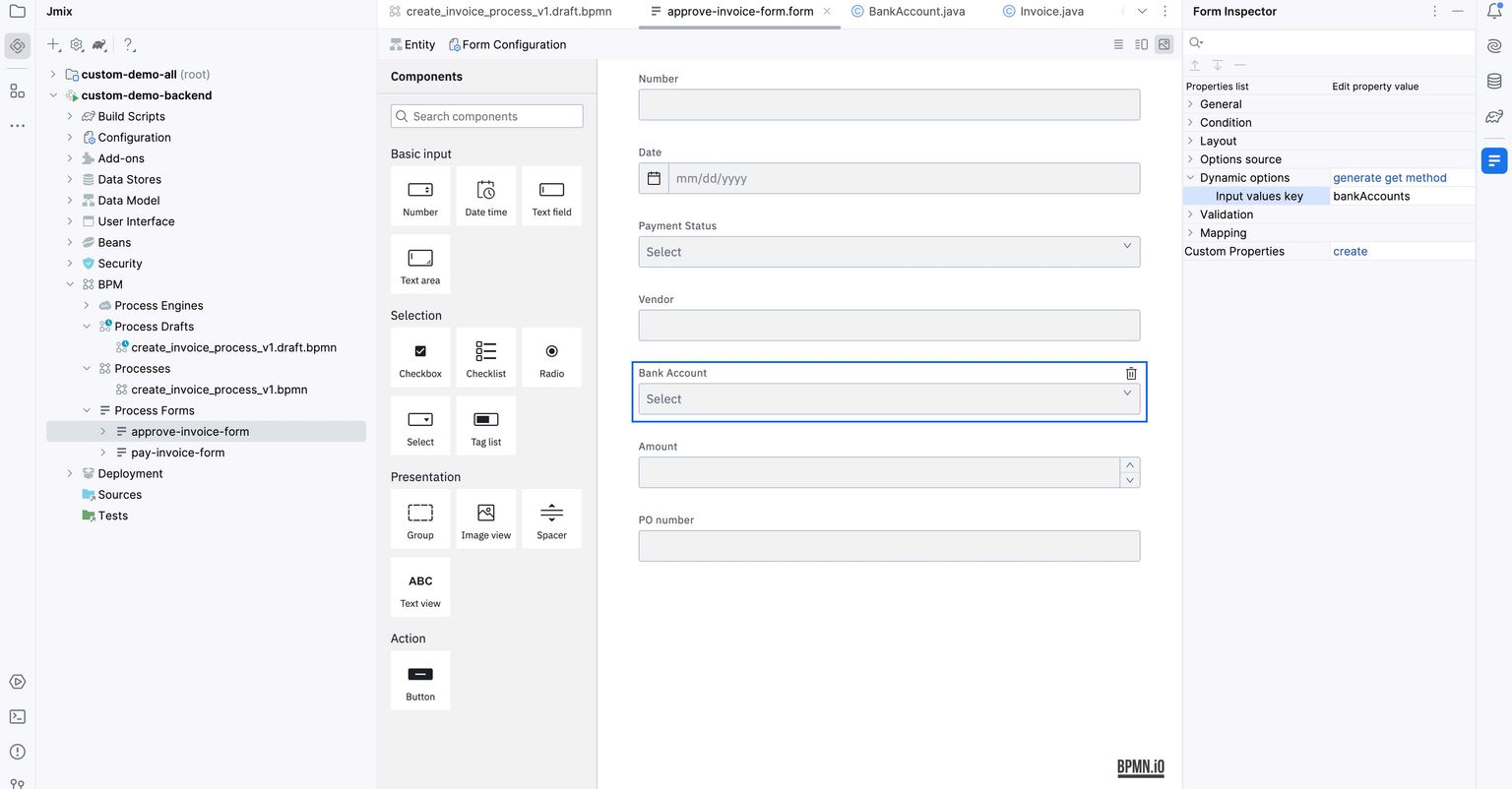
Administration and Monitoring
Tools for tracking the execution of business processes in real-time are available. A separate application shows the execution history of the process, the values of process variables, user tasks, and a visual representation of the current execution of the process instance. The administration panel allows for business process migration operations and manual reassignment of performers.
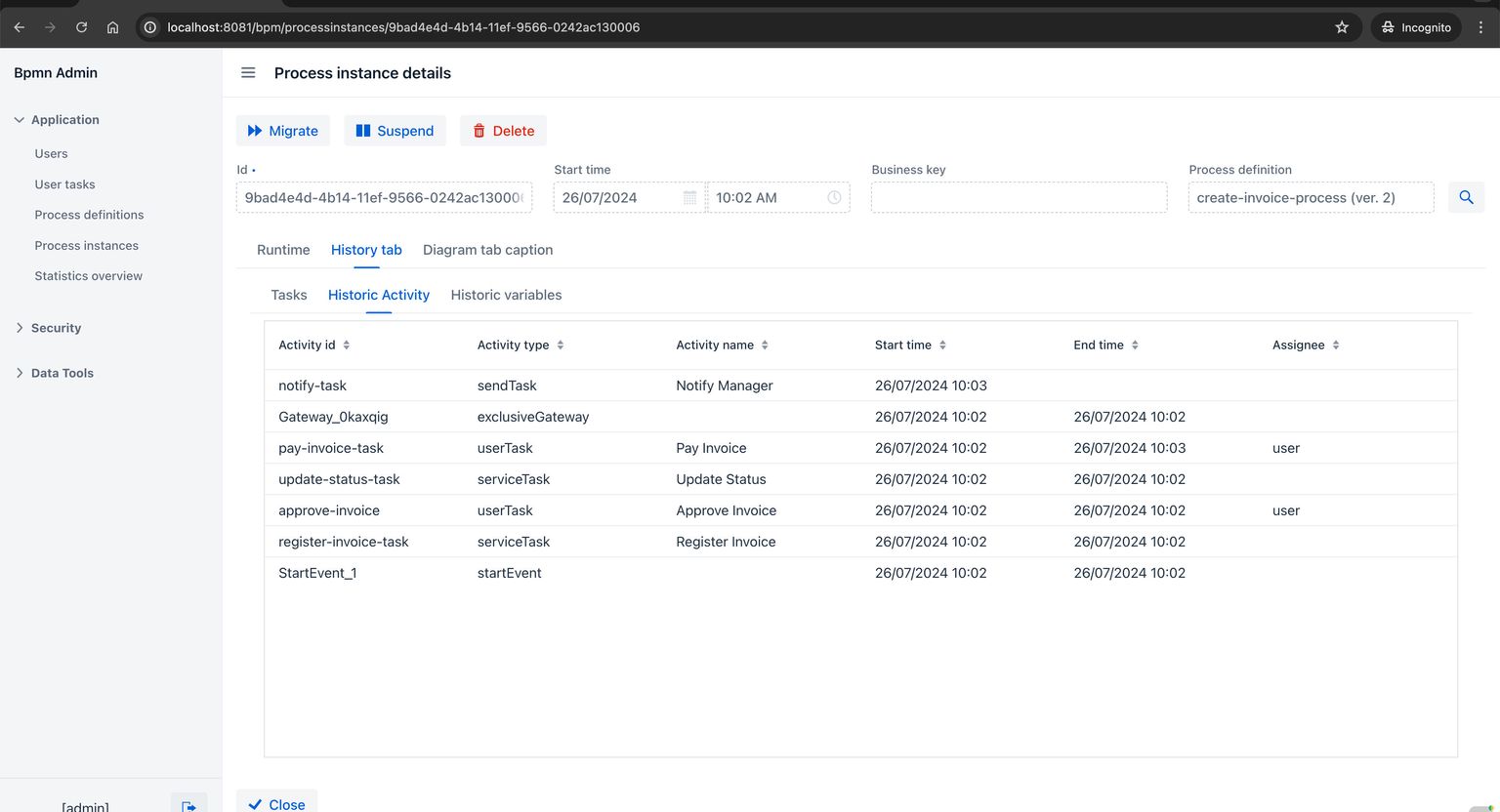
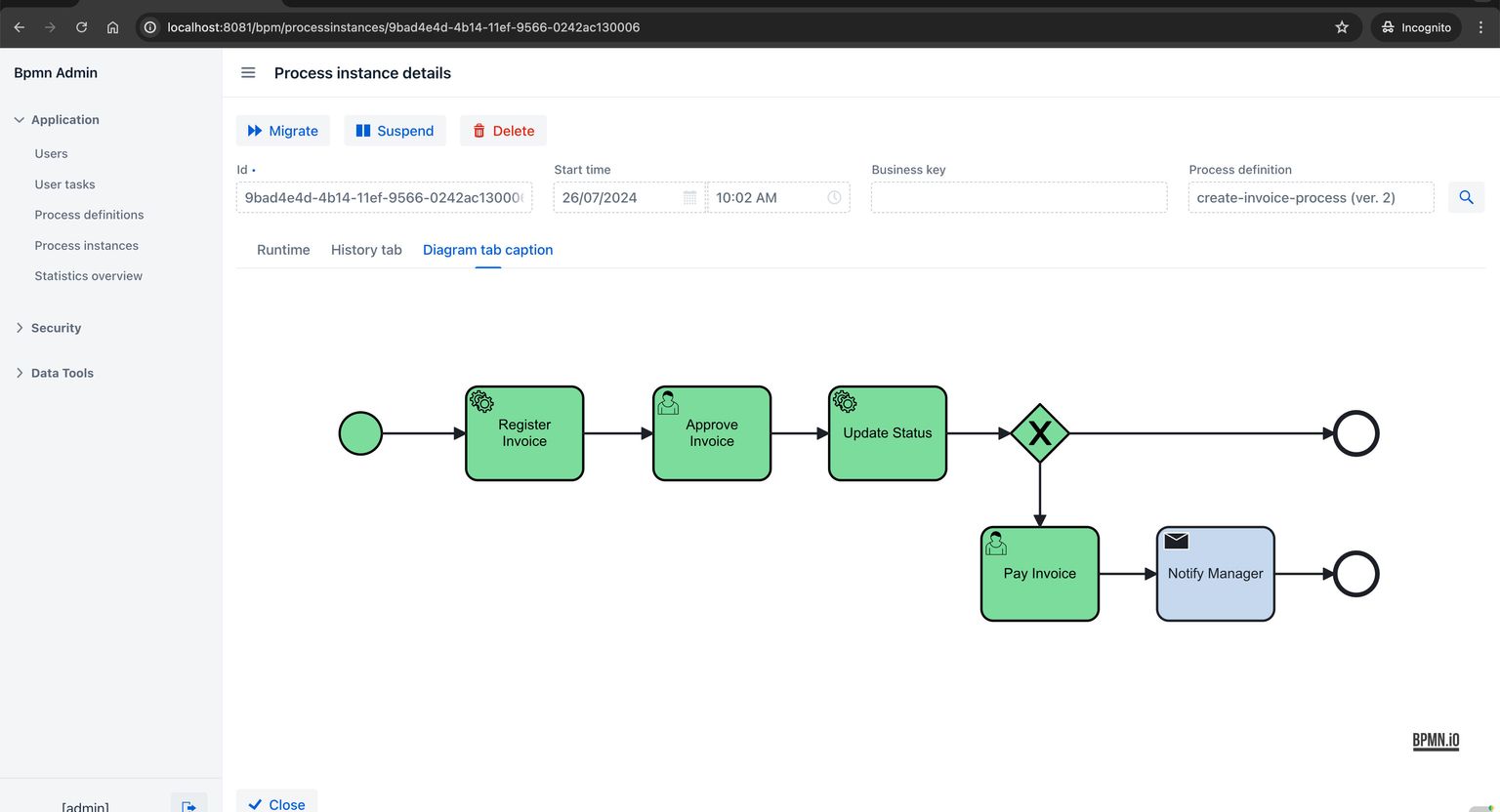
Task-List User Task Manager
This application allows users to perform assigned tasks. It can serve as a starter for your own implementation within a custom process portal or be used as the primary means of interaction with business users.